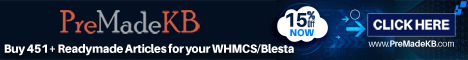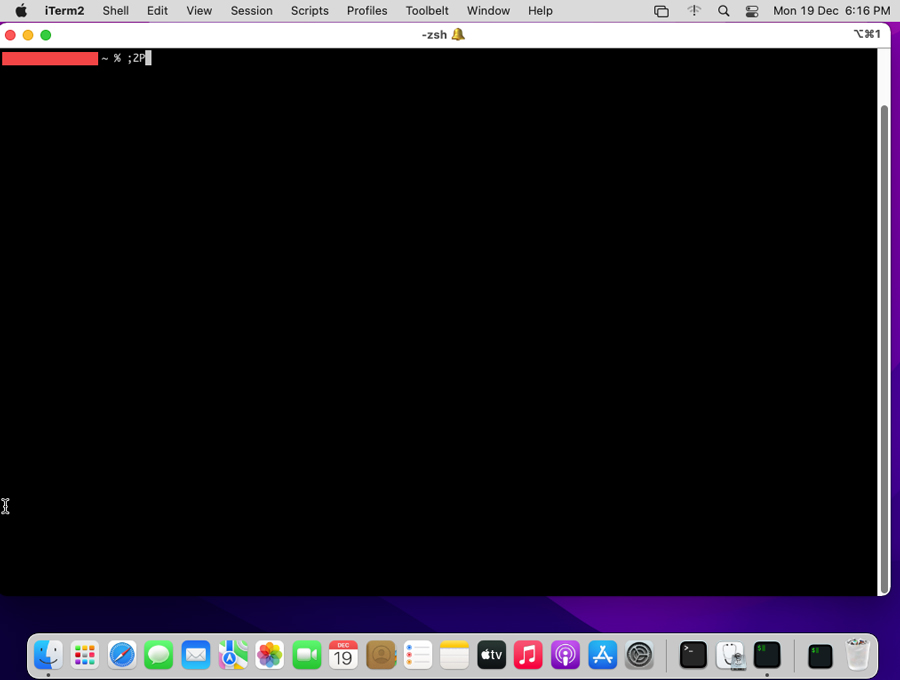-
Hello and welcome! Register to enjoy full access and benefits:
- Advertise in the Marketplace section for free.
- Get more visibility with a signature link.
- Company/website listings.
- Ask & answer queries.
- Much more...
Register here or log in if you're already a member.
You are using an out of date browser. It may not display this or other websites correctly.
You should upgrade or use an alternative browser.
You should upgrade or use an alternative browser.
What is the alternative to MobaXterm for Mac?
- Thread starter RedV
- Start date
C
Crazy
Guest
I use RoyalTSX. It has a free version as well as paid.
The only reason for me to use Mac.
The only reason for me to use Mac.
MobaXterm is a support (SSH) client for SSH, FTP, RDP, SFTP, telnet, HTML Editor, XDMCP, and Rlogin. What sets this apart from many other SSH clients? Maybe because of the X server with lots of support for macros, plugins, and add-ons. Another nice characteristic is that it is portable as it can be stored on a flash drive and run from it. It also doesn't require the complicated installation that those dealing with typical SSH clients encounter. Unfortunately, for all its advantages, this SSH client is not available for macOS users.
1. Tabby Terminal
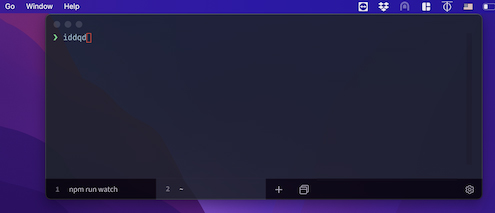
As an alternative to MobaXterm, Tabby can function as a cross-platform terminal with seamless customization for SSH, local Telnet, serial, and shell connections. This application is also supported by CLO and can run from a USB or other storage media. Very practical!
2. SecureCRT
This terminal emulator is also available for Windows and Linux, but SecureCRT is very popular among macOS users. SecureCRT enables remote access for secure file transfers. Not only that, it is possible to work with multiple tabs and sessions simultaneously.
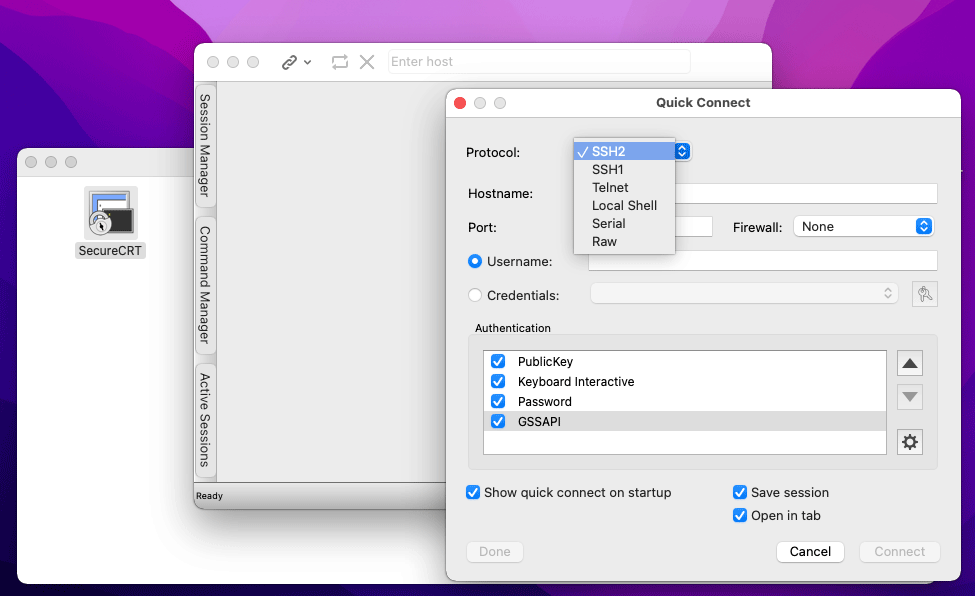
3. Alacritty
It is an open-source terminal emulator that supports multiple platforms, including macOS. If you are a user who wants an alternative to MobaXterm but with high speed, then this is one of the best options because it runs on the computer's GPU. As a result, more complex tasks can be handled.
4. Putty
Want to get a reliable free emulator? Then Putty is for you! This is a free terminal emulator with an open-source type that allows advanced modifications. The official port is available for macOS users, while the non-official version also supports the Windows platform.
5. iTerm
iTerm is a terminal emulator that is specifically for macOS users. With this emulator, tabs can be divided into multiple panels, both horizontally and vertically. The simple operating field interface is its advantage.
6. iTerm2
This is the next version of iTerm with some additional features. For experts, it's the best option for the MacOS X ecosystem. There are many improvements that make it stand out from its competitors, such as standard keyboard shortcuts, full-screen mode, window transparency, tab exposure, and Growl notifications.
7. ZOC
An advanced SSH client and terminal emulator with strong integration capabilities. ZOC allows each user to integrate various emulations and advanced features, and as a result, access to the host and mainframe can be achieved through a secure shell.
8. MacTerm
This is a terminal for MacOS X that can be used to help you create your own software. There is a wide range of VR terminals supported, and although MacTerm has a small API since it uses Python, it is very flexible in scripting.
9. WezTerm
It is an emulator and multiplexer that supports multiple platforms. WezTerm is very powerful because it is GPU-accelerated. There are various features provided, such as tab separator, multipane, WSL integration, hyperlinks, and easy configuration.
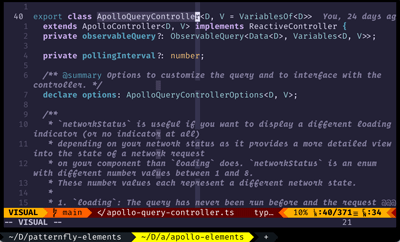
10. RoyalTSX
Royal TS supports easy and secure access to remote systems and thus is a great option for software development engineers, IT workers, server managers, and many more.
Did you find this post helpful? We hope so!
Top 10 alternatives to MobaXterm for MacOS users.
1. Tabby Terminal
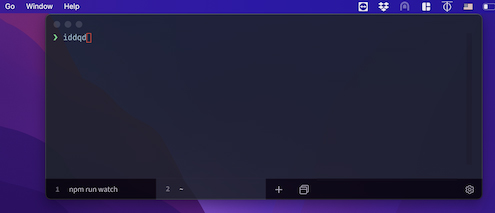
As an alternative to MobaXterm, Tabby can function as a cross-platform terminal with seamless customization for SSH, local Telnet, serial, and shell connections. This application is also supported by CLO and can run from a USB or other storage media. Very practical!
2. SecureCRT
This terminal emulator is also available for Windows and Linux, but SecureCRT is very popular among macOS users. SecureCRT enables remote access for secure file transfers. Not only that, it is possible to work with multiple tabs and sessions simultaneously.
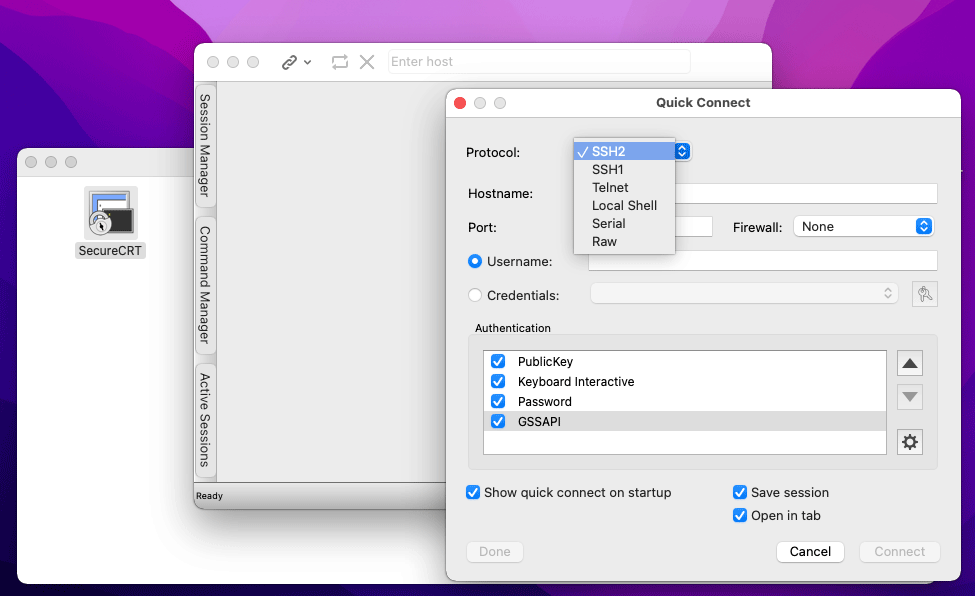
3. Alacritty
It is an open-source terminal emulator that supports multiple platforms, including macOS. If you are a user who wants an alternative to MobaXterm but with high speed, then this is one of the best options because it runs on the computer's GPU. As a result, more complex tasks can be handled.
4. Putty
Want to get a reliable free emulator? Then Putty is for you! This is a free terminal emulator with an open-source type that allows advanced modifications. The official port is available for macOS users, while the non-official version also supports the Windows platform.
5. iTerm
iTerm is a terminal emulator that is specifically for macOS users. With this emulator, tabs can be divided into multiple panels, both horizontally and vertically. The simple operating field interface is its advantage.
6. iTerm2
This is the next version of iTerm with some additional features. For experts, it's the best option for the MacOS X ecosystem. There are many improvements that make it stand out from its competitors, such as standard keyboard shortcuts, full-screen mode, window transparency, tab exposure, and Growl notifications.
7. ZOC
An advanced SSH client and terminal emulator with strong integration capabilities. ZOC allows each user to integrate various emulations and advanced features, and as a result, access to the host and mainframe can be achieved through a secure shell.
8. MacTerm
This is a terminal for MacOS X that can be used to help you create your own software. There is a wide range of VR terminals supported, and although MacTerm has a small API since it uses Python, it is very flexible in scripting.
9. WezTerm
It is an emulator and multiplexer that supports multiple platforms. WezTerm is very powerful because it is GPU-accelerated. There are various features provided, such as tab separator, multipane, WSL integration, hyperlinks, and easy configuration.
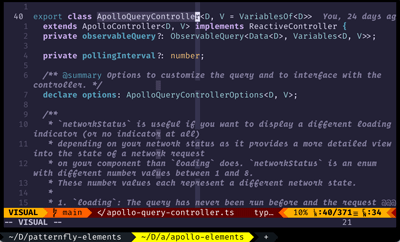
10. RoyalTSX
Royal TS supports easy and secure access to remote systems and thus is a great option for software development engineers, IT workers, server managers, and many more.
Did you find this post helpful? We hope so!
An excellent alternative to MobaXterm for Mac is the application called "Terminalator." Terminalator provides a user-friendly graphical interface, supports multiple tabs, and offers various customization options for an enhanced remote connection experience. It is compatible with various protocols, including SSH, Telnet, and RDP, making it a versatile tool for Mac users.