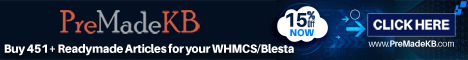Requirements:
Step 2:Online File Manager.
File Manager.
Once you open File Manager then open Public_html folder and upload your downloaded MyBB .zip or .rar folder.
Rename "config.default.php" file to "config.php" - File located: /inc/config.default.php
Create a new database from MySQL Database option.
Step 7:database user and password and make sure that you SAVEPassword Generator" or you can use your own Password.
Add MySQL User to Database and give FULL permission
Give "All Privileges" to your MySQL User and then click on make changes/save.
- Inbuilt
Step 2:Online File Manager.
File Manager.
Once you open File Manager then open Public_html folder and upload your downloaded MyBB .zip or .rar folder.
Rename "config.default.php" file to "config.php" - File located: /inc/config.default.php
Create a new database from MySQL Database option.
Step 7:database user and password and make sure that you SAVEPassword Generator" or you can use your own Password.
Add MySQL User to Database and give FULL permission
Give "All Privileges" to your MySQL User and then click on make changes/save.
Last edited by a moderator: