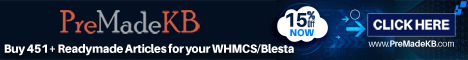melisaassunta
Newbie
If you are running your traditional business, this is the best time to learn how to build an online store from scratch and facilitate the people to make online purchases from anywhere. Respected audience guide proper process.
Hello and welcome! Register to enjoy full access and benefits:
Register here or log in if you're already a member.
I prefer manged WordPress over cms. But the problem is not the conversion rate of cms but how do you market your eCommerce website matters more than anything else. I won't suggest Shopify for a beginner with limited resources.you can use manaed wordpress hosting or you can use managed cms like shopify or voltwp
To build an online store, choose a platform (Shopify, WooCommerce), design your site, add products, set up payment methods, configure shipping, and launch. Promote it via social media.
I prefer manged WordPress over cms. But the problem is not the conversion rate of cms but how do you market your eCommerce website matters more than anything else. I won't suggest Shopify for a beginner with limited resources.
Yes, social media is a great way to connect with potential buyers of your products and influencers can make it even more effective if you find the right one.Marketing e-commerce websites requires a lot of resources, and just like you mentioned, Shopify is not a great idea for a beginner. So, I would say making use of social media platforms can work very well. Facebook and Instagram can work really well depending on the niche that you are focusing on. Also, making use of influencers can help, but you would need to confirm the level of interest that they have in your project.