TechTutorials
New Member
Today, I got to know another free WHMCS Addon.
The WHMCS Gateway Fees addon from Nikba Creative Studio is a very easy way for administrators to add fees, whether in amount or percentage of the invoice amount, to sales depending on the payment gateway that is being used.
This tool offers less customization required as everything can be set up easily and with just a few steps.
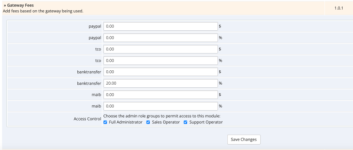
You can set add-on fees whether by a fixed amount or by a percentage value. The tool can include add-ons for the most popular payment methods such as Paypal, MPay, Bank Transfers, and others.
Once set up, the additional fees will be automatically added to invoices based on the client’s preferred payment gateway to use.
The WHMCS Gateway Fees Addon’s latest version is 1.0.1. This tool is compatible with all versions of WHMCS 8.5 to 8.7 as well as with selected versions of WHMCS 8.8 to 8.10.
Succeeding versions may include addition of other payment gateways as well as more flexibility when it comes to add-on schemes.
You can then place the files in the ‘modules/addons’ directory of your WHMCS application.
Once successfully added, you can activate the tool by going to the WHMCS Admin panel and selecting this tool which can found at "Setup" and then selecting "Addons".
The tool will now allow you to set and modify add-on values depending for different payment gateways, as well as which users have access to the said module.
Download / More Info (Github - Official page of this plugin developer)
Note: This plugin is licensed under MIT license. Free to download.
The WHMCS Gateway Fees addon from Nikba Creative Studio is a very easy way for administrators to add fees, whether in amount or percentage of the invoice amount, to sales depending on the payment gateway that is being used.
This tool offers less customization required as everything can be set up easily and with just a few steps.
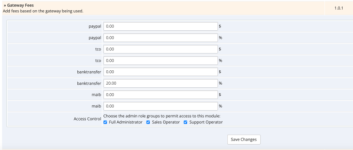
Key Features
The WHMCS Gateway Fees addon from Nikba Creative Studio provides users with an easy-to-use tool that allows administrators and other authorized personnel to set and modify additional fees depending on the payment gateway that the customer has chosen when checking out.You can set add-on fees whether by a fixed amount or by a percentage value. The tool can include add-ons for the most popular payment methods such as Paypal, MPay, Bank Transfers, and others.
Once set up, the additional fees will be automatically added to invoices based on the client’s preferred payment gateway to use.
The WHMCS Gateway Fees Addon’s latest version is 1.0.1. This tool is compatible with all versions of WHMCS 8.5 to 8.7 as well as with selected versions of WHMCS 8.8 to 8.10.
Succeeding versions may include addition of other payment gateways as well as more flexibility when it comes to add-on schemes.
How to Install WHMCS Gateway Fees Addon
To install and use the free WHMCS Gateway Fees addon from Nikba Creative Studio, download the files from their Github page. Official installation instruction by WHMCS Developer.You can then place the files in the ‘modules/addons’ directory of your WHMCS application.
Once successfully added, you can activate the tool by going to the WHMCS Admin panel and selecting this tool which can found at "Setup" and then selecting "Addons".
The tool will now allow you to set and modify add-on values depending for different payment gateways, as well as which users have access to the said module.
Download / More Info (Github - Official page of this plugin developer)
Note: This plugin is licensed under MIT license. Free to download.




