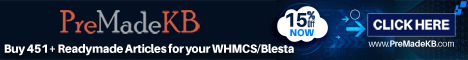Did your website ever just go down unexpectedly? Maybe your host sent you something like: "Your account is disabled." Not good feel, right? It happened to me once and I had no idea what I did wrong.
Let's talk about why it occurs—and more significant, how you can avoid it.
It actually happened to me in the past when one of my websites turns to be popular. My provider explained that I used too much CPU, so they suspended my account.
Actually, their unlimited plans means:
You can get suspended for things like:
Some examples:
Here's what to do to keep your site safe:
So, your web host should be helping you—not scaring you. You're paying them, aren't you?
So:
And hey, if this happened to you, don't worry, you're not the only one. It happens more often than you'd imagine!
Let's talk about why it occurs—and more significant, how you can avoid it.
Why Sometimes Web Host Companies Terminate Your Accounts?
1. You Consumed Too Much Resources.
Some hosts offer plans like "unlimited" everything. Here's the truth, though: When your site gets too popular, they'll shut it down.It actually happened to me in the past when one of my websites turns to be popular. My provider explained that I used too much CPU, so they suspended my account.
Actually, their unlimited plans means:
- It's fine if your site is not handling too much resource i.e, for small websites.
- If your site using excessive power or space, they'll disable the service.
- You are sharing the server with other. If your site is too large, it impacts everyone.
2. They Think Your Site Is Unsafe
If your website has a virus, spam, or a broken plugin, your host might think you’re doing something bad, even if you’re not.You can get suspended for things like:
- Sending spam emails
- Having strange login activity
- Malware hosting (even inadvertently)
3. You Violated Their Rules (Even If You Had No Idea)
Most people (like me!) don't read the long "Terms of Service." But it's filled with regulations that'll get your account terminated.Some examples:
- Adult material hosting (forbidden by most hosts)
- Filing a file-sharing site
- Sending too many large pictures or videos (like on a pet photo page or "dog corner" site)
What Can You Do To Stay Safe?
1. Always Keep Backups
Trust me—you need backups. One of my blogs was deleted, and I didn't have one. I lost all my material.Here's what to do to keep your site safe:
- Take backups every day
- Store them on Google Drive, Dropbox, or your computer
- Install backup plugins like UpdraftPlus or JetBackup
2. Select a Good Web Host
Don't go for the cheapest host. Instead, select a host which:- Has clearly explained rules
- Gives good support that you can speak to when things go wrong
- Some of them even let you fix the issue before suspending you.
3. Watch Your Site Closely
Use free monitors like UptimeRobot to see if your site goes down or is using too much juice. If you see problems, fix them fast—before your host locks you up.So, your web host should be helping you—not scaring you. You're paying them, aren't you?
So:
- Back up regularly
- Read the terms
- Change to a better host if the one you have is causing you problems
And hey, if this happened to you, don't worry, you're not the only one. It happens more often than you'd imagine!