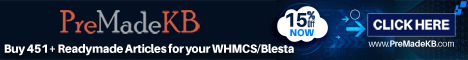Do you need a server with which you can leave unattended for many years? I have been there and it is all about planning ahead. If you want your server configured to run a VPN or a storage device while you are away, this is how I would approach it.
A small computer dedicated to backup or secondary functions, such as a Raspberry Pi will run your VPN. If you lose your main server, you still have the ability to connect to a VPS systematically to fail, should the whole server go down.
• Remotely monitor temperature and disk health.
• Have an extra portable computer with a VPN.
• Some have been in place 10 years without maintenance.
Focused Hardware
The hardware is the most important piece. The fans get dusty, hard drives fail, and the power supplies can fail. An SSD will last longer than an old hard drive and the use of 2 SSD's in Mirror mode (RAID 1) will prevent your server from becoming inoperable if one SSD fails.A small computer dedicated to backup or secondary functions, such as a Raspberry Pi will run your VPN. If you lose your main server, you still have the ability to connect to a VPS systematically to fail, should the whole server go down.
Remote Access
If you're going to be running your server unattended, you'll need to have remote access and remote control of the server. Products like PiKVM or TinyPilot provide almost a virtual hands-on ability to either reboot the server or work on it when the main system is down. Without something like this, you will have to wait until someone can go physically troubleshoot the system.Keep It Light
Don't put too many applications on your server. Using a light Linux operating system with Docker and a few monitoring tools is far enough. Heavy applications will have you at a crash point. Use auto-updates to patch security without having to check in regularly.Protect Your Server
A server is 100% vulnerable to dust, humid air, and power surges. To mitigate the high risk of failure, keep it clean and cool, with ventilation, and use a power surge protector. Personally, some family member or friend can check in on the server every few months to avoid a minor problem from turning into a big one.Other Points of Reference
• If you can, use SSD servers without a fan. They just last longer.• Remotely monitor temperature and disk health.
• Have an extra portable computer with a VPN.
• Some have been in place 10 years without maintenance.